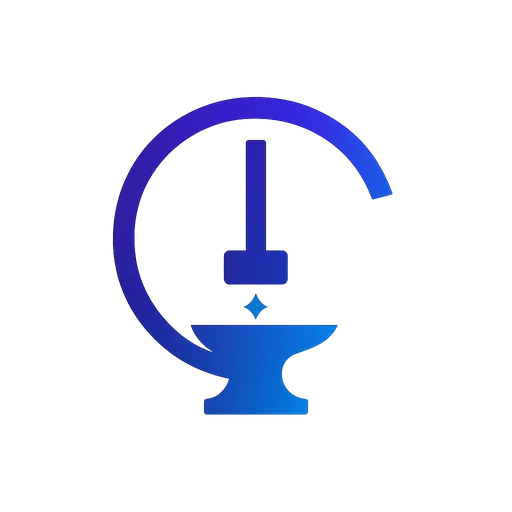Cron Syntax Reference
Master cron expressions with interactive examples and live previews
All examples are clickable - try them in the builder below!
Cron Expression Format
Each field can contain specific values, ranges, lists, or special characters
Field Reference
Minute
Position: 1
Which minute(s) of the hour to run
Hour
Position: 2
Which hour(s) of the day to run (24-hour format)
Day of Month
Position: 3
Which day(s) of the month to run
Month
Position: 4
Which month(s) to run (1=Jan, 12=Dec)
Day of Week
Position: 5
Which day(s) of the week to run (0=Sunday, 6=Saturday)
Special Characters
Asterisk
Matches any value in the field
* * * * *Every minute0 * * * *Every hour0 0 * * *Every day at midnightComma
Specifies a list of values
0 0,12 * * *At midnight and noon0 9 * * 1,3,5At 9 AM on Mon, Wed, Fri0 0 1,15 * *On the 1st and 15th of each monthHyphen
Specifies a range of values
0 9-17 * * *Every hour from 9 AM to 5 PM0 0 * * 1-5Every weekday at midnight*/15 9-17 * * *Every 15 minutes from 9 AM to 5 PMSlash
Specifies step values (increments)
*/5 * * * *Every 5 minutes0 */2 * * *Every 2 hours0 0 */3 * *Every 3 daysCommon Patterns
0 * * * *Every hour*/5 * * * *Every 5 minutes0 0 * * *Daily at midnight0 9 * * 1Every Monday at 9 AM0 0 1 * *First day of every month0 0 * * 0Every Sunday at midnight0 */6 * * *Every 6 hours0 0 1 1 *New Year's Day at midnightTry It Yourself
Click any example above to see it in action, or head to the full builder to create your own expressions.
Build Expression
0-59
0-23
1-31
1-12
0-6
Description
Every minute
Schedule Timeline
Enter a valid expression to see next runs
All times shown in selected timezone
Tips & Best Practices
Start Simple
Begin with basic patterns like 0 * * * * and gradually add complexity.
Always Validate
Use our builder to validate expressions before deploying them to production systems.
Mind Your Timezone
Cron times are typically in the server's timezone. Check our timezone settings in the builder.
Test Before Deploy
Review the "Next Runs" preview to ensure your schedule matches your expectations.